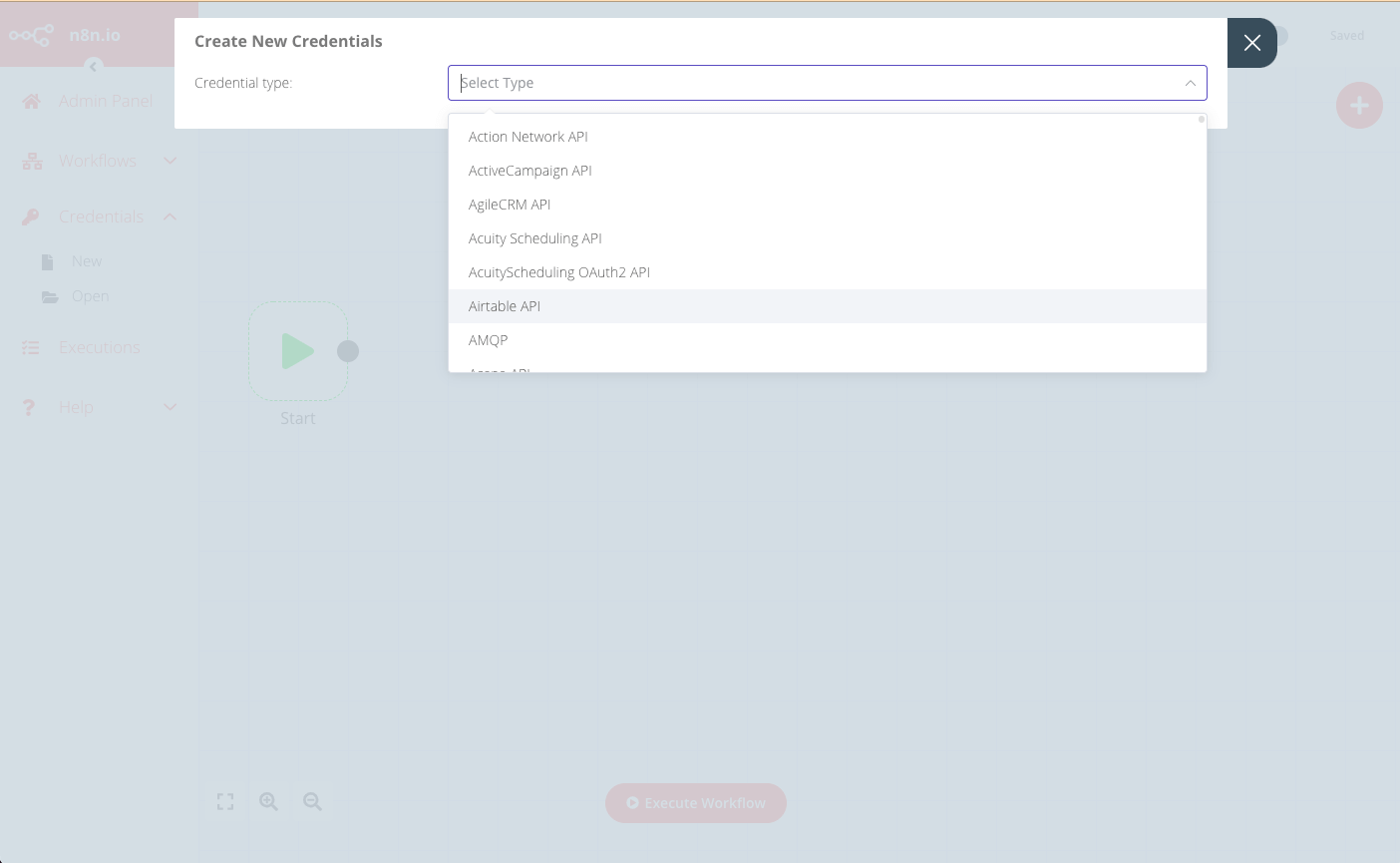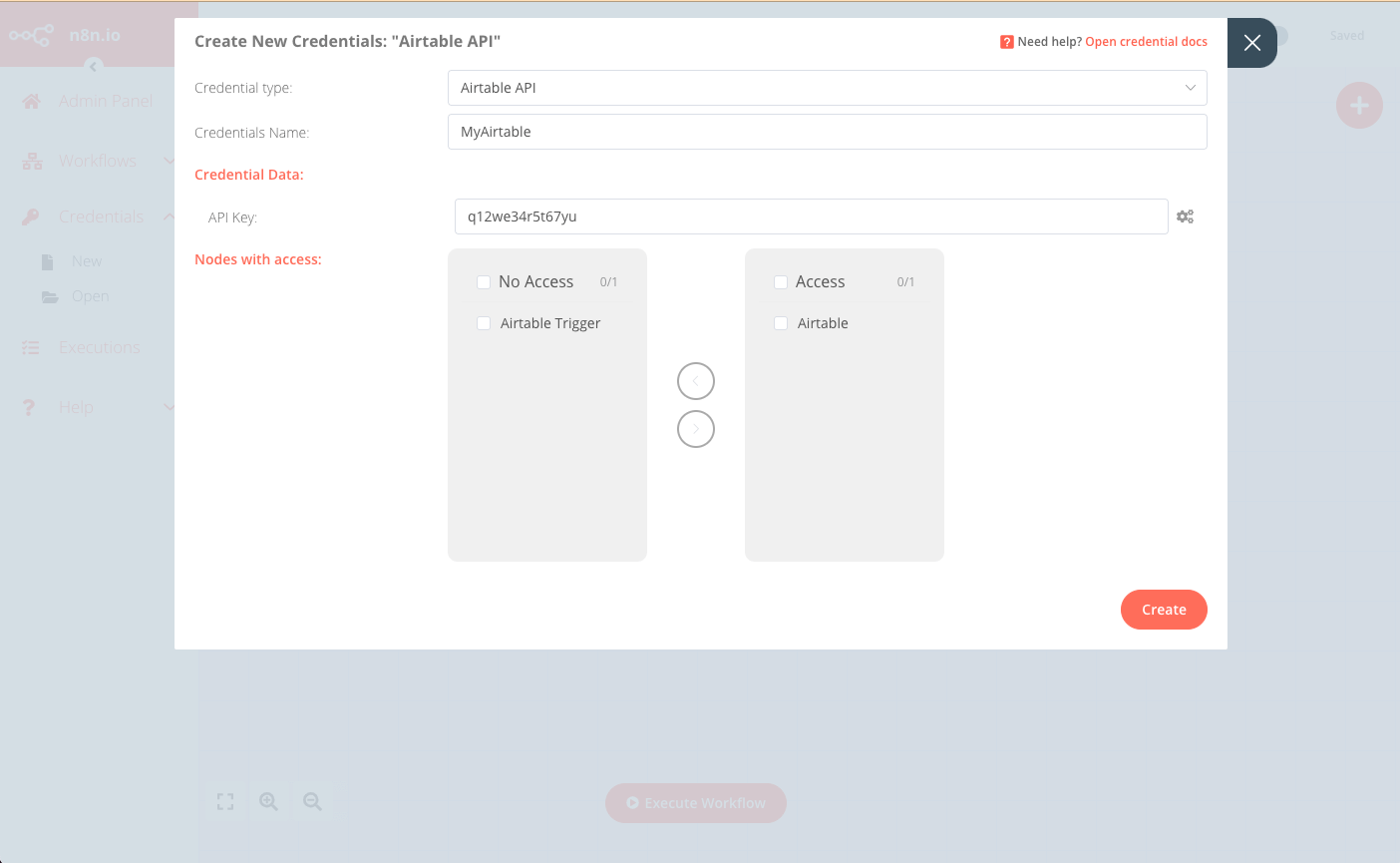嵌入中的工作流管理#
功能可用性
Embed 需要嵌入许可证。有关何时使用 Embed 以及成本和许可流程的更多信息,请参阅 n8n 网站上的 Embed。
在管理跨团队或组织的嵌入式n8n部署时,您可能需要为多个用户运行相同(或类似)的工作流。有两种可用的选项:
| 解决方案 | 优点 | 缺点 |
|---|---|---|
| 为每个用户创建一个工作流 | 对工作流启动方式无限制(可以使用任何触发器) | 需要管理多个工作流。 |
| 创建单个工作流,并在执行时传递用户凭证 | 简化工作流管理(只需要更改一个工作流)。 | 要运行工作流,您的产品必须调用它 |
Warning
本文档中引用的API可能随时更改。请确保在每次版本升级时检查功能的持续性。
每个用户一个工作流#
需要遵循三个一般步骤:
- 获取每个用户的凭证,以及根据工作流可能需要的任何附加参数。
- 为此用户创建n8n凭证。
- 创建工作流。
1. 获取用户凭证#
在这里,您需要捕获此用户必须进行身份验证的任何节点/服务的所有凭证,以及特定工作流所需的任何附加参数。所需的凭证和参数将取决于您的工作流和您要实现的目标。
2. 创建用户凭证#
获取所有相关凭证详细信息后,您可以继续在n8n中创建相关的服务凭证。这可以通过编辑器UI或API调用来完成。
使用编辑器UI#
使用API#
编辑器UI使用的前端API也可以被调用来实现相同的结果。API端点的格式为:https://<n8n-domain>/rest/credentials。
例如,要创建上面编辑器UI示例中的凭证,请求将是:
1 | |
带有请求主体:
1 2 3 4 5 6 7 8 9 10 11 12 | |
响应将包含新凭证的ID,您在为此用户创建工作流时将使用此ID:
1 2 3 4 5 6 7 8 9 10 11 12 13 14 15 16 17 18 | |
3. Create the workflow#
Best practice is to have a “base” workflow that you then duplicate and customize for each new user with their credentials (and any other details).
You can duplicate and customize your template workflow using either the Editor UI or API call.
Using the Editor UI#
-
From the menu select Workflows > Open to open the template workflow to be duplicated.
-
Select Workflows > Duplicate, then enter a name for this new workflow and click Save.
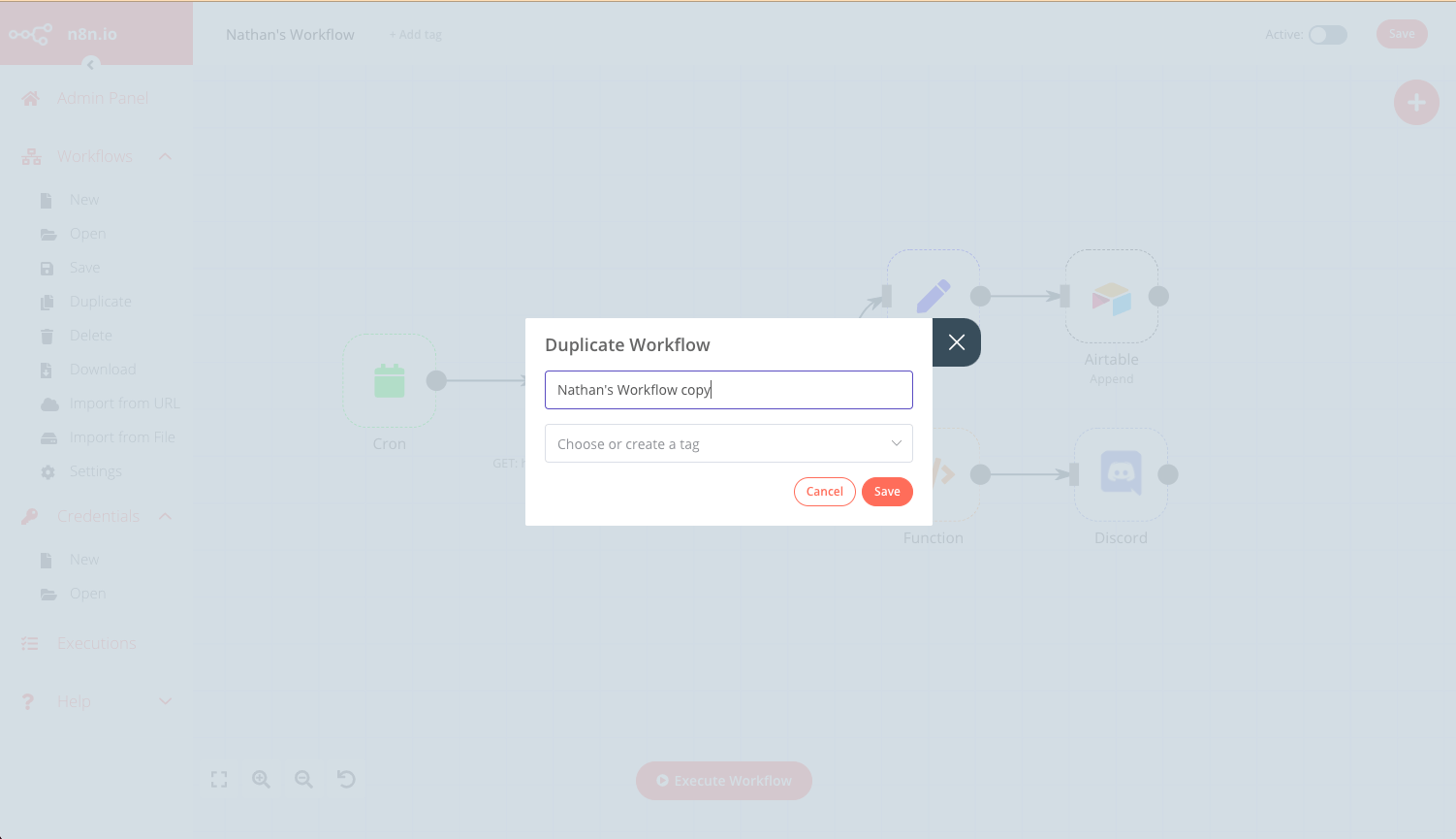
-
Update all relevant nodes to use the credentials for this user (created above).
-
Save this workflow set it to Active using the toggle in the top-right corner.
Using the API#
- Fetch the JSON of the template workflow using the endpoint:
https://<n8n-domain>/rest/workflows/<workflow_id>1GET https://<n8n-domain>/rest/workflows/1012
The response will contain the JSON data of the selected workflow:
1 2 3 4 5 6 7 8 9 10 11 12 13 14 15 16 17 18 19 20 21 22 23 24 25 26 27 28 29 30 31 32 33 34 35 36 37 38 39 40 41 42 43 44 45 46 47 48 49 50 51 52 53 54 55 56 57 58 59 60 61 62 63 64 65 66 67 68 69 70 71 72 73 74 75 76 77 78 79 80 81 82 83 84 85 86 87 88 89 90 91 92 93 94 95 96 97 98 99 100 101 102 103 104 105 106 107 108 109 110 111 112 113 114 115 116 117 118 119 120 121 122 123 124 125 126 127 128 129 130 131 132 133 134 135 136 137 138 139 140 141 142 143 144 145 146 147 148 149 150 151 152 153 154 155 156 157 158 159 160 161 162 163 164 165 166 167 168 169 170 171 172 173 174 175 176 177 178 179 180 181 182 183 184 185 186 187 188 189 190 191 192 193 194 195 196 197 198 199 200 201 202 203 204 205 206 207 208 209 210 211 212 213 214 215 216 217 218 219 220 221 222 223 224 225 226 227 228 | |
-
Save the returned JSON data and update any relevant credentials and fields for the new user.
-
Create a new workflow using the updated JSON as the request body at endpoint:
https://<n8n-domain>/rest/workflows1POST https://<n8n-domain>/rest/workflows/
The response will contain the ID of the new workflow, which you will use in the next step.
- Lastly, activate the new workflow:
1PATCH https://<n8n-domain>/rest/workflows/1012
Passing the additional value active in your JSON payload:
1 2 3 4 5 | |
Single workflow#
There are four steps to follow to implement this method:
- Obtain the credentials for each user, and any additional parameters that may be required based on the workflow. See Obtain user credentials above.
- Create the n8n credentials for this user. See Create user credentials above.
- Create the workflow.
- Call the workflow as needed.
Create the workflow#
The details and scope of this workflow will vary greatly according to the individual use case, however there are a few design implementations to keep in mind:
- This workflow must be triggered by a Webhook node.
- The incoming webhook call must contain the user’s credentials and any other workflow parameters required.
- Each node where the user’s credentials are needed should use an expression so that the node’s credential field reads the credential provided in the webhook call.
- Save and activate the workflow, ensuring the production URL is selected for the Webhook node. Refer to webhook node for more information.
Call the workflow#
For each new user, or for any existing user as may be needed, call the webhook defined as the workflow trigger and provide the necessary credentials (and any other workflow parameters).
🚀 与作者交流

📚 教程 💡 案例 🔧 技巧

⚡ 快答 🎯 定制 🚀 支持